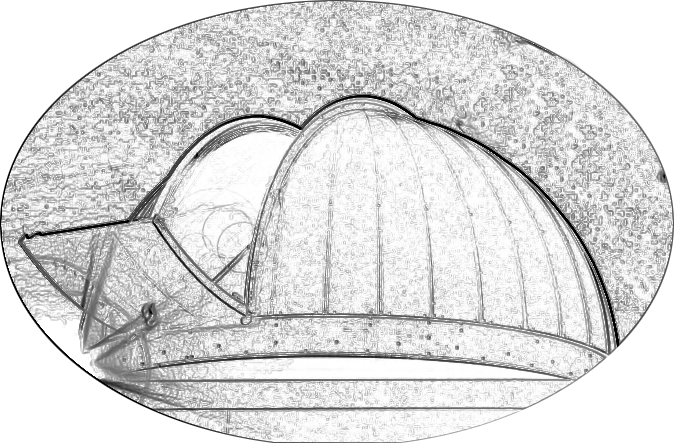Maintenance Liveblog¶
After Dr. Peter Mack from Astronomical Consultants and Equipment (ACE) upgraded the dome automation hardware, we were forced to upgrade the rest of the software in the system. Below, we document the upgrade process in real time.
AceSmartDome¶
The AceSmartDome executable is stored here:
C:\Program Files (x86)\ACESmartDome\AceSmartDome.exe
in compliance with ACP requirements regarding file permissions.
AceSmartDome now communicates with the dome control box via TCP/IP rather than a com port as in the past. There is a new ethernet cable running from the dome controller to an available ethernet jack in the control room. The controller has been assigned the following IP address:
140.209.26.23
If you are wondering whether it’s wise to assign a public IP address to an embedded controller, the answer is absolutely not. It’s a terrible idea. We are going to fix that, but that is a story for another blog.
Current status: AceSmartDome communicates with the dome controller and is operating nominally.
ASCOM and AceSmartDome¶
These two are not quite on speaking terms yet.
For the uniniated, ASCOM is an attempt to standardize the communication between astronomy equipment and the applications that use it. They provide a variety of tools for building and testing drivers for astronomical equipment. One of those tools is the Device Hub. Using the Device Hub, we can test individual pieces of the system, like the dome. If Device Hub can’t talk to it, other programs like ACP will not either.
When we choose AceSmartDome.Dome as our dome in Device Hub, SmartDome starts up and we get this:
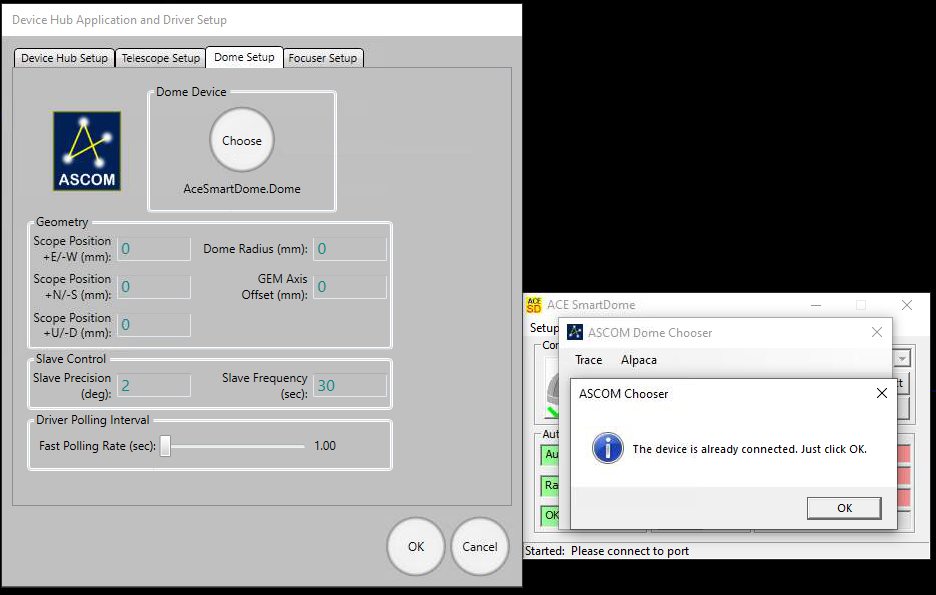
Everything seems to be ok. But when we try to connect to the dome, we get this:
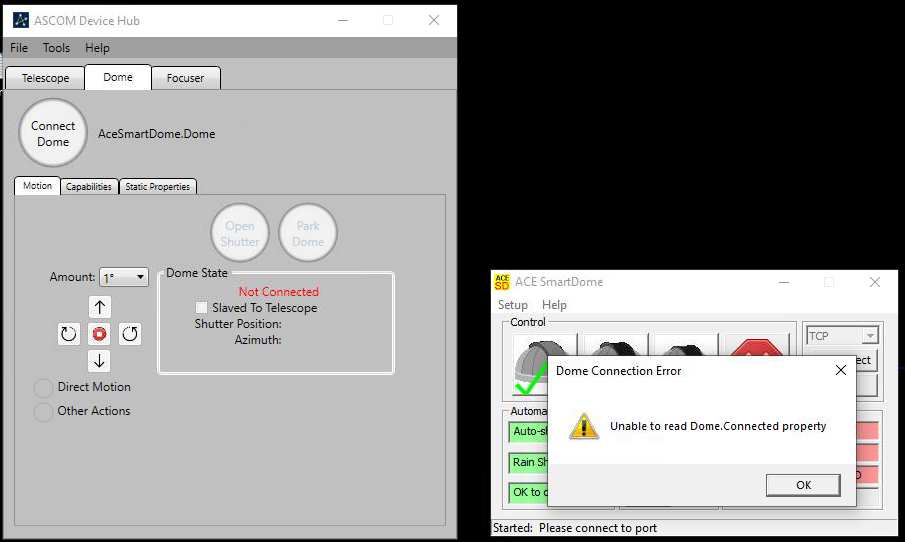
I posted a message on the DC3-Dreams forum and emailed Peter Mack. I’ll continue poking at it until I hear back.
SmartDome Update¶
My pal Bob Denny at DC3-Dreams answered my query and suggested a SmartDome installation issue, which is what I think as well.
Update - 08/07/2022¶
Hooray! We hear back from my old friend Brian Brondell at ACE, who had the following to say:
Note
Hi Gerry
There’s a compatibility problem between the old SmartDome control GUI and newer versions of ASCOM. You have two options to get around this problem:
Upgrade to the newer Smart Dome control GUI. You can get a copy here: https://www.dropbox.com/s/tiqi6osh5h1f2hw/ace-smartdome-r1833-win64.exe?dl=0 Note that both the old and new GUI show up in ASCOM as “ACE SmartDome.” You’ll want to either delete the old ASCOM driver or you can just use trial and error to figure out which one is the new one.
Use the old POTH in ASCOM, instead of the newer Device Hub. In the installation of ASCOM, you will have the option of installing the POTH.
Please let us know if you have further questions or if you continue to have trouble.
Thanks
Brian
The new version of SmartDome is installed and running. The interface is very different:
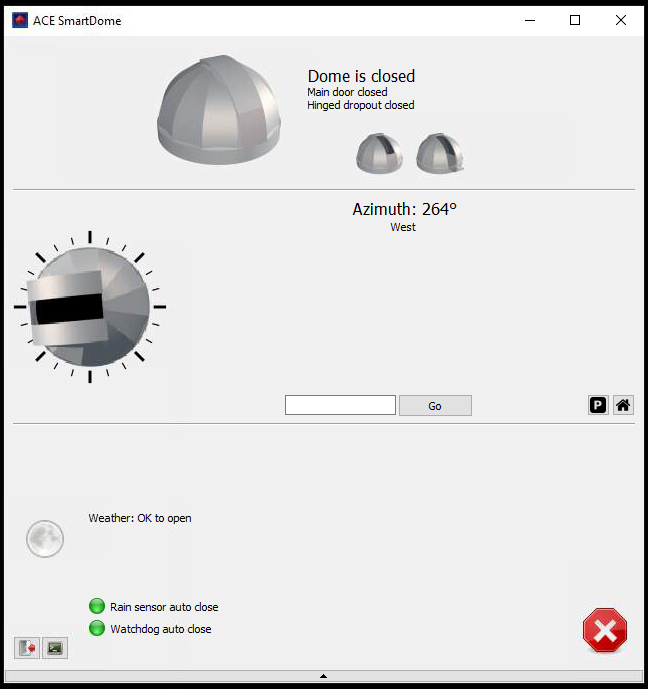
And, ACP/Dome communication seems to work. But, of course, there’s a new problem!
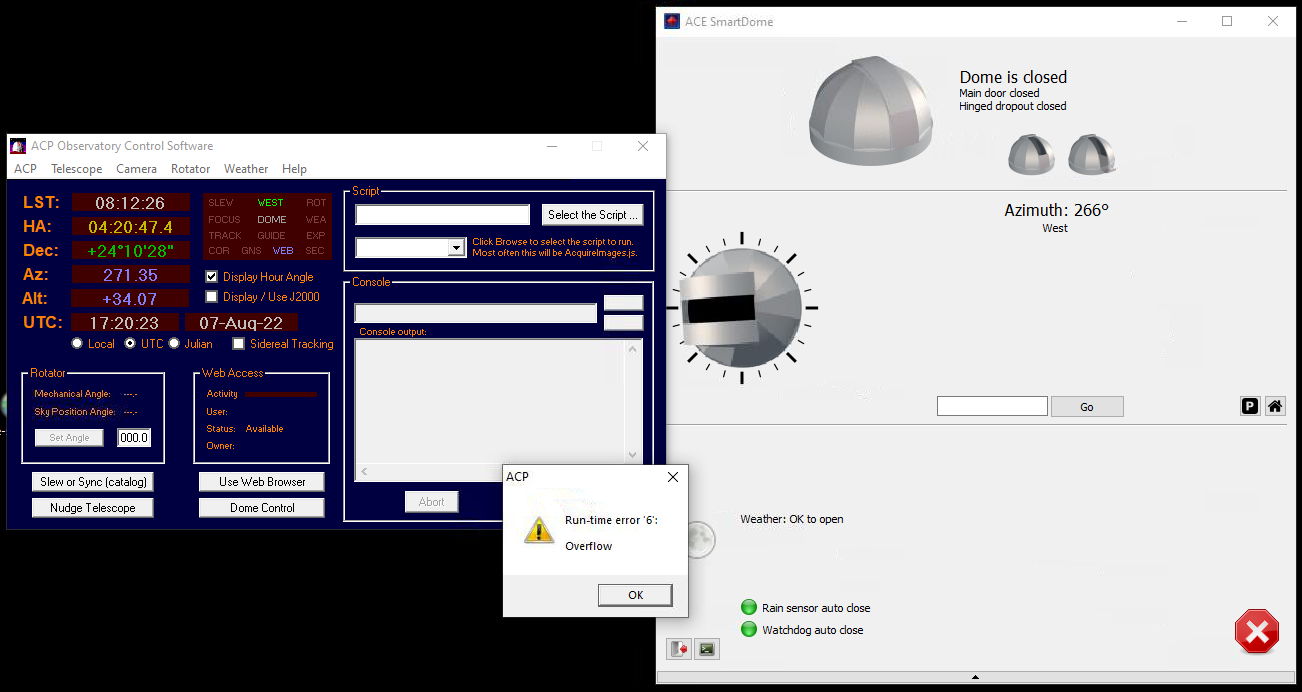
This happens after the telescope has been connected for a few minutes, but happens regularly so, working on that now.
Update - 08/09/2022¶
Progress, if not perfection!
The problem from the last update actually occurs when connecting ACP to ‘Device Hub Dome’ rather than ‘ACE SmartDome.’ If we instead connect ACP to ‘ACE SmartDome,’ we get a different error.
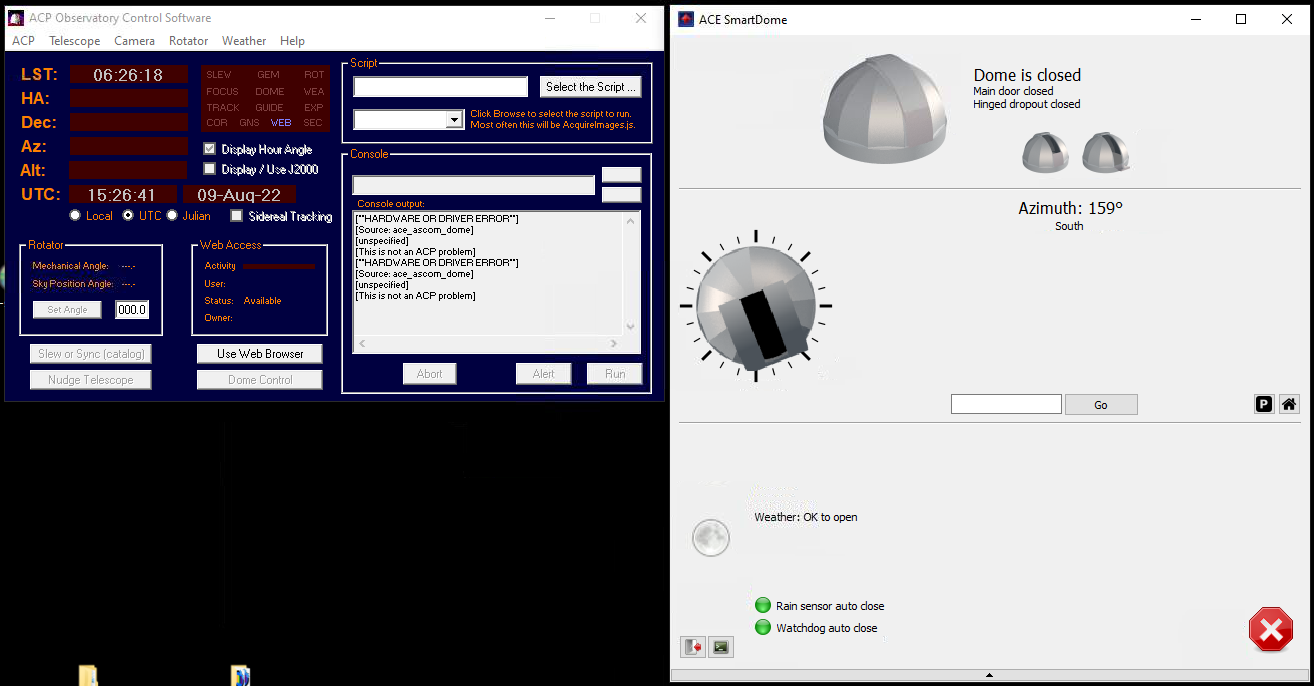
This error occurs shortly after connecting the telescope right when the dome starts to move IF the telescope is parked with an elevation of 0.0 degrees. If the telescope is pointed somewhere else in the sky, everything works.
Temporary solution is to define a weird park position with a large (~60 degrees) elevation. My dialog with Brian at ACE and Bob at DC3-Dreams continues.
In the meantime, we can continue to bring the rest of the system back online.